
Best Business Expense Tracker Apps in 2025
Although tracking expenses is generally helpful to see where your money is going, it’s crucial when it comes to business and tax write-offs. Whether you’re a small business owner or a self-employed freelancer, tracking business expenses allows you to remain tax-compliant, track spending, and maximize your tax deductions. With a mobile expense tracker, save time and money as you track expenses on the go.
Best Business Expense Tracker Apps
- Easy Expense - Best mobile expense tracker app overall
- QuickBooks Online & QuickBooks Self-Employed - Best for small businesses and self-employed tax filers
- Expensify - Best for large organizations and business card spending
- Everlance - Best for automatic mileage tracking with simple expense tracking
- Zoho Expense - Best for business travel expense management
These reviews are mainly based on the mobile app versions and not the web apps (website). All expense trackers reviewed have the following features:
- Automated expense tracking (bank linking)
- Automatic mileage tracking (GPS)
- Expense reports
- Cloud storage
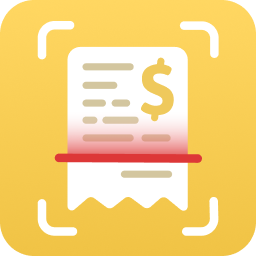
Easy Expense







Overview
Easy Expense is a powerful expense tracker that’s perfect for self-employed freelancers, small business owners, or business & personal expense tracking. Focusing on mobile app development, Easy Expense features a simple interface that streamlines expense tracking to save time and money.
Key features
- AI scanner: Auto-crops your receipt and extracts the vendor, category, tax, total, and payment method
- Auto categorization: Expenses are automatically assigned to maximize your tax deductions
- Simple and detailed reports: Generate expense reports (or custom reports) for easy reimbursement or tax filing
- Multiple workspaces: Manage multiple businesses or separate expense types with one account
- Team expense tracking: Track expenses together as a team with different levels of access
Pros
- User-friendly interface: Easily log your expenses and mileage with a few taps
- Instantly extract receipt data: Save time and reduce backtracking after scanning without the wait
- Loaded with customization: Create your own vendors, categories, mileage rates, and much more
- Spending & budget summaries: View overall spending for valuable financial insights
Cons
- Web app in development: If you mainly track expenses on the computer, there aren't as many features available
- No odometer tracking
Pricing
- Easy Expense’s free plan includes unlimited manual expense tracking for solo users
- Individual subscription plan is $74/year for unlimited receipt scanning and expense reports
- Team subscription plan is $144/year up to 5 users (only one subscription needed), with custom seat pricing for larger businesses
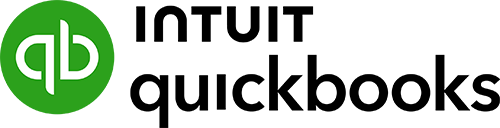
QuickBooks Online & QuickBooks Self-Employed







Overview
QuickBooks Online contains features perfect for small businesses, while QuickBooks Self-Employed is more for individual contractors or freelancers. Their features revolve around maximizing tax deductions, tax filing, and financial business insights.
Key features for QuickBooks Online
- Invoicing: Create invoices and take payments
- Inventory tracking: Know what products you have available and the ones you need to restock
- Manage and pay bills: View your bills and make payments through QuickBooks
Key features for QuickBooks Self-Employed
- Invoicing: Create invoices and take payments
- Tax breakdowns: View quarterly or annual tax deductions and estimated tax burden
- Tax services: Export your data for Schedule C taxes and make quarterly tax payments through QuickBooks
- CPA help: Certified public accountants are available for tax advice and review
Pros
- Great for tax beginners: Be confident in filing taxes with access to CPAs and tax-deductible categories
- Profit and loss tracking: View trends and detailed reports to make informed business decisions
Cons
- No free plan: After a 30-day trial, you must buy a subscription
- Can be expensive: If you’re comfortable filing taxes yourself or have a CPA, there are cheaper alternatives
Pricing
- QuickBooks Online: Subscription plans range from $96-$360/user/year
- QuickBooks Self-Employed: Subscription plans range from $180-$420/year

Expensify







Overview
Expensify offers receipt scanning, mileage tracking, approval workflows, and business cards. With many features and integrations, Expensify is great for those seeking more advanced business and expense management.
Key features
- SmartScan: Extracts the vendor, date, currency, and total
- Approval workflows: Expense reports can be approved for reimbursement
- Business credit card: Track real-time spending with cashback on business purchases
- Payroll: Completely managed payroll services
Pros
- Receipt accuracy ensured: If receipt data can't be extracted, it’ll get flagged for human review
- Multiple approvers: Approve report reimbursements through multiple users
- Discounts and up to 4% cashback: Get cashback and discounts with the Expensify card
- Reimbursements and invoicing: Handle payments and communicate with your clients through the app
Cons
- Scanning takes time: It takes a few minutes to extract data, which means waiting
- Locked-in data: Once you send a report, the report and its expenses can’t be edited
- No financial summaries: It's not possible to view expense summaries overall
Pricing
- Expensify’s free plan includes expense tracking and invoicing, with the ability to accept payments
- Limited to 25 SmartScans monthly or $5/mo for unlimited scanning
- Subscription plans range from $120-$216/user/year; save 50% by using Expensify's card

Everlance







Overview
Everlance is great if you're mostly driving for business purposes or for companies like Uber, Lyft, or DoorDash! Everlance features auto-trip classifications, work hours, auto trip tracking, and more to ensure you’re maximizing your mileage and tax deductions.
Key features
- Different GPS tracking styles: Log individual or long session trips
- Mileage tracker optimization: Ensures trips are accurately recorded
- Favorite trips and locations: Create trips quickly with saved data
- Track Revenue: Record incoming transactions as revenue either manually or automatically
Pros
- Set work hours: Auto-classify your trips by setting the hours you drive for work
- Auto create reports: Expenses and trips classified as work are automatically added to a report
- Customize your trips: Add your own vehicle, note, tags or driving purpose
Cons
- No receipt scanner: You’ll have to capture and input receipt data manually
- One mileage deduction rate: It’s not possible to have different mileage rates simultaneously
Pricing
- Everlance's free plan includes unlimited manual mileage and expense tracking, with 30 automatically tracked trips monthly
- Individual subscription plans range from $60-$120/year
- Team subscription plans range from $120-$396/user/year
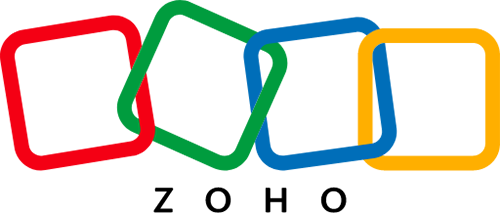
Zoho Expense







Overview
Zoho Expense, part of the Zoho suite, features a receipt scanner, extensive reports, company cards, and detailed reports for domestic and international business travel.
Key features
- Travel expense management: Track expenses before and after the trip
- Advanced payments: Record early payments for invoices
- Approval flows: Get reports approved for reimbursement
Pros
- Detailed travel reports: Create expense reports with detailed trip information like flight, hotel, or car
- Line item categorization: Line items are extracted from receipts so you can split and categorize line items
- Report status UI: Lets you know what expenses and reports still need to be categorized or submitted
Cons
- Limited mobile app: The mobile app doesn’t have as many features as the web app
- Tailored for organizations: Reports can only be exported to users inside your organization
- Basic expense summaries: You can only summarize expenses by merchant or category
Pricing
- Zoho Expense’s free plan includes 20 receipt scans and limited expense tracking
- Subscription plans range from $36-$96/user/year
What to look for in mobile expense trackers?
User-friendly interface
Since phone screens aren’t as big as laptops or computers, there’s less space to work with. Having an app that lets you do everything with minimal taps is a huge time saver. Imagine opening an app that requires you to tap five buttons before you can scan a receipt. It may not seem like a lot but as a small business owner, your time is important.
Compatibility with different platforms
It’s disappointing when you’re about to buy an iPhone but the expense tracking app you’re using only works on Android. Consider an app that works and syncs your data on Android, iOS, tablets, and computers.
Expense categories and tags
When it comes to filing taxes and tax write-offs, it’s important that your expenses are categorized and tagged properly. It’s a pain when taxes are due and you have to sift through your expenses to see which ones are tax-deductible or not. Having the correct categories and tags allows you to claim tax deductions efficiently.
Receipt capture and OCR
Most expense trackers will have receipt capture but what really sets them apart is the OCR's accuracy. OCR stands for “Optical Character Recognition” and it’s what extracts the receipt data for you. If a scanner is constantly extracting the wrong data, you’ll be wasting time fixing it when it should be saving you time.
Integration with bank accounts and credit cards
Being able to import your credit card expenses saves a lot of time from manual data entry. If an app continues to sync your expenses for you, you can forget the data entry and just scan receipts. Importing your bank expenses also lets you see which expense came from which credit card.
Data synchronization and backup
As we move towards a paperless world, paper receipts get thrown away as they’re stored online. It’s important that scanned receipts are securely stored online as well as able to export them at any time.
Reports and analytics
Seeing where your money is spent will help you make smarter financial decisions, as well as file taxes easier. Reports that summarize and itemize your tax-deductible spending make tax filing painless.