
Best Business Mileage Tracker Apps in 2025
Using the best mileage tracker app is important for mileage deductions and tax filing. Especially when the Internal Revenue Service (IRS), wants you to record your mileage. Since your phone is used for mileage tracking, the wrong app can cost you thousands in tax savings. We've compiled the best mileage tracking apps and their features to help you find the one for you!
Best Business Mileage Tracker Apps
- Easy Expense - Best for free expense and mileage tracking
- MileIQ - Best for simple mileage tracking
- TripLog - Best for large organizations and fleet drivers
- Driversnote - Best for accurate mileage tracking with iBeacon
- Hurdlr - Best for freelance or self-employed drivers
- Everlance - Best for rideshare drivers
These reviews are mainly based on the mobile app versions and not the web apps (website). All mileage trackers reviewed have the following features:
- Automatic mileage tracking (GPS)
- Manual mileage tracking
- Mileage reports
- Custom vehicles
- Favorite locations
- Cloud storage
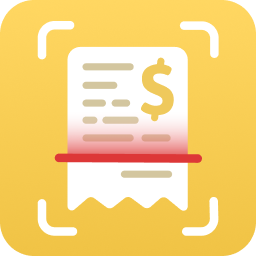
Easy Expense







Overview
Easy Expense is a powerful expense and mileage tracker for individuals looking for a free alternative. If you need access to premium features, there are affordable plans making it perfect for small businesses, independent contractors, and self-employed freelancers. Easy Expense has a simple interface to streamline mileage and expense tracking to save you time and money.
Key features
- Accurate trip logging: Logs trips for you as you drive from point to point
- Bank syncing: Sync your bank accounts to scan for expense tax deductions
- AI receipt scanner: Auto crops, extracts, and categorizes your receipt to maxmize your tax deductions
- Simple and detailed reports: Create mileage and expense reports for easy reimbursement or tax filing
- Team collaboration: Track mileage and expenses as a team with different levels of access
Pros
- User-friendly interface: Easily record your expenses and mileage with a few taps
- Simple trips: Log trips with saved and suggested locations to reduce data entry
- Fully customizable: Create your own mileage rates, vehicles, vendors, categories, and much more
- Add multiple businesses: Keep your business or personal expenses separate to reduce clutter
Cons
- Web app in development: Some features are limited to the mobile app
- No fuel (MPG) or odometer tracking
Pricing
- Easy Expense’s free plan includes unlimited manual expense tracking for solo users
- Individual subscription plan is $74/year for unlimited mileage tracking and reports
- Team subscription plan is $144/year up to 5 users (only one subscription needed), with custom seat pricing for larger businesses

MileIQ







Overview
MileIQ is an automatic mileage tracker strictly for mileage tracking. It features a swipe mechanic to classify trips as personal or business, making it ideal for those who are looking for simple mileage tracking.
Key features
- Swipe classification: Swipe left for personal and right for business
- View trips by date: See an overview of your driving
- Mileage tracking for teams: Track your employees' mileage with custom reimbursement rates
Pros
- One swipe classification: Swipe left or right to review trips
- Has a section to classify trips: View trip classifications between business, personal, and unclassified
Cons
- Limited report and emailing options: Can only email reports to yourself by month or year
- Can't set mileage rates: Has to be done through the web app
Pricing
- MileIQ's free plan includes 40 drives a month and free manual trip tracking
- Individual plan is $59/year for unlimited drives
- Team plans range from $50-100/user/year

TripLog







Overview
TripLog is a expense and mileage tracker with many ways to track trips at a large scale. With time tracking and scheduled shifts, they're great for large companies looking to automate employee mileage tracking.
Key features
- Multiple ways to track mileage: Track mileage with different devices to ensure mileage tracking accuracy
- Schedule shifts and dispatch: Plan your employees' driving and send them out as needed
- Reimbursement and expense approvals: Reimburse your employees for their driving expenses
Pros
- Employee tracking: Logs parked vehicle locations and driving so you know where employees are
- MPG and Odometer tracking: Track your driving expenses by the mile
- International tracking: Tiered mileage rates for other locations besides the United States
Cons
- Limited receipt scanner: Text recognition often fails and only extracts the merchant, date, and total
- No suggested locations: You must manually input addresses (unless previously saved) for manual trips
Pricing
- TripLog's free plan includes 40 drives and free manual trip tracking
- Individual plan is $59/year for unlimited GPS tracking
- Team plans range from $120-180/user/year

Driversnote







Overview
Driversnote is another simple mileage tracker that features an iBeacon device and AI classification for accurate mileage tracking and deductions.
Key features
- AI classification: Auto classify trips based on driving locations
- iBeacon: Starts tracking trips when your phone is near your car
- Log odometer readings: Manually log vehicle mileage as desired
Pros
- Route selection: Choose from multiple routes when adding trips manually
- Vehicle logging: Include vehicle details such as odometer readings and license plate number
Cons
- No custom mileage types: You can set your own rates but not the type of mileage
- Limited sharing options: You can only submit your report to your team or download them
Pricing
- Driversnote's free plan includes 15 free trips per month
- Subscription plans range from $132-156/user/year and includes a free iBeacon

hurdlr







Overview
Hurdlr is a general expense and mileage tracker aimed towards self-employed freelancers. Unfortunately, they do not have a receipt scanner which makes them less ideal for expense tracking.
Key features
- Bluetooth mileage tracking: Track mileage in the most accurate and efficient way
- Speed Tagging: Combine multiple trips into one for easy viewing
- Time Tracker: Track hours worked on the job
Pros
- Multiple ways to self track: Start a timer for driving, working, etc.
- Start/stop tracking: Track mileage as you drive
- Tax Profiles: Track your estimated taxes and deductions
Cons
- No teams: Can only track as an individual
- No manual GPS or suggested locations: You'll must input trip details and distance
Pricing
- Hurdlr's free plan includes free manual expense and mileage tracking
- Individual plans range from $100-200/year

Everlance







Overview
Everlance is great if you're driving for companies like Uber, Lyft, or DoorDash! Claim tax deductions on refreshments and snacks for your passengers with their expense and mileage tracking. With work hours, auto classify your trips when you're driving for business or personal purposes.
Key features
- Different GPS tracking styles: Log individual or long session trips
- Mileage tracker optimization: Ensures trips are accurately recorded
- Favorite trips and locations: Create trips quickly with saved data
- Track Revenue: Record incoming transactions as revenue either manually or automatically
Pros
- Set work hours: Auto classify your trips by setting the hours you drive for work
- Automatic reports: Expenses and trips classified as work are added to a report
- Customize your trips: Add your own vehicle, note, tags or driving purpose
Cons
- No receipt scanner: You’ll have to capture and input receipt data manually
- One mileage deduction rate: It’s not possible to have different mileage rates simultaneously
Pricing
- Everlance's free plan includes 30 drives per month and free manual mileage and expense tracking
- Individual plans range from $60-$120/year
- Team plans range from $120-$396/user/year
What to look for in mobile mileage trackers?
User-friendly interface
Since phone screens aren’t as big as laptops or computers, there’s less space to work with. Having an app that lets you do everything with minimal taps is a huge time saver. Imagine opening an app that requires you to tap five buttons before you can log a trip. It may not seem like a lot but as a self-employed or independent driver, your time is important.
Compatibility with different platforms
It’s disappointing when you’re about to buy an iPhone but the mileage tracking app you’re using only works on Android. Consider an app that works and syncs your data on Android, iOS, tablets, and computers.
Mileage rates and trip classifications
When it comes to filing taxes and tax write-offs, it’s important that your trips are categorized and tagged properly. It’s a pain when taxes are due and you have to sift through your trips to see which ones are tax-deductible or not. Having the correct classifications allows you to claim tax deductions efficiently.
Expense Tracking
Most mileage trackers will either have mileage tracking only or basic expense tracking for receipts. Often times, there will be expenses incurred when driving for business purposes such as car repairs or maintenance. Find a mileage tracker with a receipt scanner that extracts data for you.
How the mileage distance is tracked
From manual GPS locations to automatic mileage tracking, knowing how trips are tracked can reduce frustration. For example, some mileage trackers account for limited internet connections or multiple stops within a trip.
Data synchronization and backup
As we move towards a digital world, mileage logs are often stored on the cloud. It’s important that your logged trips are securely stored online and can be exported freely.
Reports and analytics
Seeing where your driving expenses are going helps you make smarter financial decisions and file taxes easier. Reports that summarize and itemize your tax-deductible driving make tax filing painless.